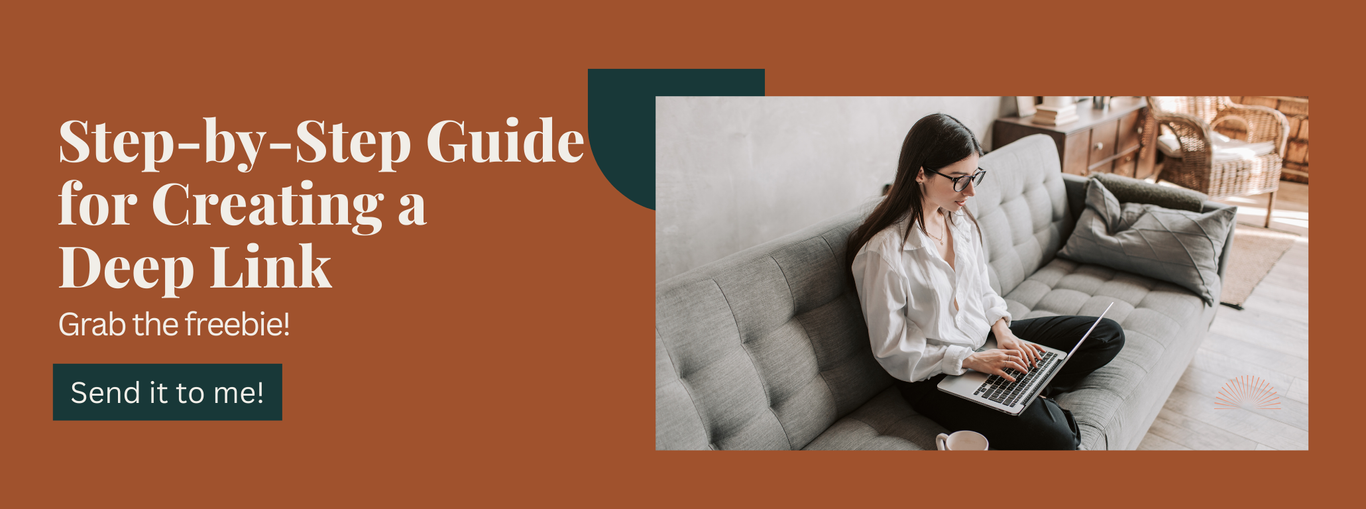Episode #2: How To Create An Apple Podcasts Deep Link To Boost Podcast Growth
Learn how to create an Apple Podcasts deep link to boost podcast growth, streamline online marketing, and increase your podcast downloads with just four simple steps.
Listen on Apple Podcast | Listen on Spotify | Watch on YouTube
Ever wish you could make it easier for listeners to find and follow your podcast on Apple Podcasts? Deep links make that possible by providing a direct, one-click pathway to your show’s “Follow” button. It’s a small tweak, but one that can dramatically increase your podcast downloads and engagement.
In this episode, I’ll break down exactly what a deep link is, why it’s essential for podcast growth, and how you can create one in just four simple steps. Let’s get started!
Here’s a glance at this episode:
01:30 - What a deep link is and how it simplifies the listener journey.
02:50 - Why deep links are a game-changer for gaining followers on Apple Podcasts.
03:24 - A step-by-step guide to creating your very own deep link.
04:40 - How to test, save, and share your deep link effectively.
What Is a Deep Link, and Why Does It Matter?
A deep link is a URL that directs users straight to your podcast’s page on Apple Podcasts. But here’s the best part: It eliminates unnecessary steps, giving your audience a seamless way to hit that “Follow” button.
Why Deep Links Are Essential for Podcast Growth:
Convenience Drives Clicks: The easier you make it for listeners to access your show, the more likely they are to subscribe.
Boosts Apple Podcast Rankings: More followers mean more visibility in Apple’s algorithm.
Simplifies Marketing: Deep links are perfect for embedding in social media, emails, and even QR codes.
Lights, Camera, Podcast!
Video podcasts are here to stay, and YouTube is leading the charge. Whether you’re uploading full episodes or short clips, adding video to your strategy can significantly expand your reach.
Getting Started with Video Podcasts
Start Small: Use tools like Riverside to record video alongside your audio.
Repurpose Content: Create clips for YouTube Shorts, Instagram Reels, or TikTok using tools like CapCut.
Keep It Simple: If video feels overwhelming, start by uploading your audio with a static image to YouTube.
Real-Life Example: Amy Porterfield started incorporating video into her podcast strategy and saw a spike in engagement on Instagram and YouTube.
Step-by-Step: How to Create a Deep Link for Apple Podcasts
Follow these four simple steps to create a deep link and start seeing results:
Step 1: Access Your Podcast URL
Log in to your podcast hosting platform (e.g., Libsyn, Podbean, Megaphone) and locate your podcast’s Apple Podcasts URL.
Navigate to the podcast you want to promote.
Copy the URL directly from Apple Podcasts or your RSS feed.
Pro Tip: Save your URLs in a spreadsheet for easy access, especially if you’re managing multiple shows or campaigns.
Step 2: Modify the URL
This is where the magic happens!
Paste your Apple Podcasts URL into a browser or text editor.
Replace the "https://" prefix with "podcast://".
For example:
Original URL:
https://podcasts.apple.com/us/podcast/my-awesome-podcast/id1234567890Deep Link:
podcast://podcasts.apple.com/us/podcast/my-awesome-podcast/id1234567890
Step 3: Test the Deep Link
Before sharing, make sure your link works:
Paste the modified deep link into your browser.
Test it on an Apple device. A pop-up should appear with options to "Follow" or "Cancel."
Quick Note: Deep links are exclusive to Apple devices and redirect to your show page—not individual episodes.
Step 4: Save and Share Your Link
Now that your deep link is ready, it’s time to put it to work:
Add it to your email signature or newsletters.
Share it in your social media posts or ads.
Use it in QR codes for offline promotions.
Pro Tip: Include a CTA like “Tap here to follow our show on Apple Podcasts!” to encourage clicks.
Why Deep Links Work for Online Marketing
Deep links are more than a technical shortcut—they’re a smart marketing tool that aligns perfectly with modern listener behavior. By reducing friction in the listener journey, you’re making it easy for your audience to take action, whether they’re discovering you on social media or reading your email updates.
Examples of Using Deep Links Effectively:
Embed them in Instagram Stories with a “Follow on Apple Podcasts” sticker.
Add them to your website’s “Listen Now” button.
Include them in collaborations with other podcasters to drive cross-promotion.
Your Next Steps
Creating a deep link is quick, simple, and can lead to meaningful growth for your podcast. If you haven’t already, set aside 10 minutes today to create your own deep link and start using it in your marketing efforts.
Want More Podcast Growth Strategies?
Download an easy-to-follow step-by-step guide for creating a deep link for your podcast below!
Let’s Connect!
Share your favorite trend from this episode or ask questions by DMing me on Instagram at @thepodcastmarketinghub.
Resources & Mentions
Consultations: PodcastMarketingHub.com/call
Tools:
Follow & Review
If you loved this episode, don’t forget to hit “Follow” and leave a review! Reviews help more podcasters like you discover this show.